
获取FTP文件下载链接
最近遇到了一个很有意思的事情,要对 https://data.pgc.umn.edu 这个网站的内容进行批量下载,因为内容过多,刚好支持 FTP 协议挂载,就产生了以下的一些操作。
下载RaiDrive

FTP挂载为本地硬盘,使用python进行分析
注意第四行 盘符,第六行是输出txt文件的位置,17行对前缀进行筛选
1 | import os |
把本地的地址批量替换为下载链接
记事本打开,快捷键 ctrl+H
使用批量替换
Z: 替换为 https://data.pgc.umn.edu
将 \ 替换为 /
效果如下
把 Z:\elev\dem\setsm\ArcticDEM\mosaic\v4.1\2m\58_64\58_64_2_2_2m_v4.1.tar.gz
转换为 https://data.pgc.umn.edu/elev/dem/setsm/ArcticDEM/mosaic/v4.1/2m/58_64/58_64_2_2_2m_v4.1.tar.gz
本文是原创文章,采用CC BY-NC-SA 4.0协议,完整转载请注明来自白日梦研究院
评论
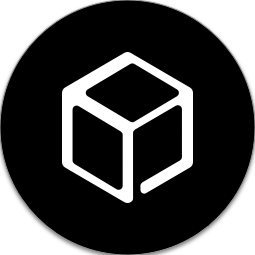

.jpg)


